Current Individual PACER Account Holders
If you require assistance with your PACER account, please contact the PACER Service Center at pacer@psc.uscourts.gov or 1-800-676-6856.
Verify Legacy or Upgraded Individual Account
Only upgraded PACER accounts can successfully access the NextGen version of CM/ECF. If you have not upgraded your account, you will not be able to file in the Massachusetts District Court. If you do not yet have a PACER account, please follow these instructions to register for a PACER account.
To determine the version of your current account:
Navigate to PACER
Navigate to the PACER login page.
Log into PACER
Enter your current PACER username and password into the PACER login screen.
If you have forgotten your current PACER username or password, you may request a reset from the Manage My Account page by selecting Forgot Your Password? Or Forgot Username?
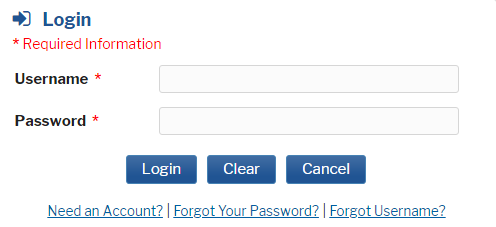
Determine Your Account Type
Your Account Type identifies your current PACER Account version.
If you have a Legacy PACER Account: See How to Upgrade Legacy Individual PACER Accounts
If you have an Upgraded PACER Account: No need to upgrade, you will need to link to District of Massachusetts NextGen CM/ECF or request attorney admission to this Court. See How to Link Your PACER and CM/ECF Account
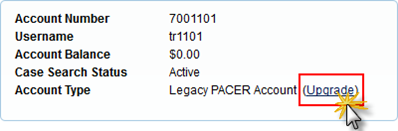
How to Upgrade Legacy Individual PACER Accounts
If your current PACER Account Type is listed as Legacy PACER Account, follow the below steps to upgrade your account:
Start the Upgrade Process
Select Upgrade next to Account Type. If you do not see the upgrade link, your account does not need to be upgraded.
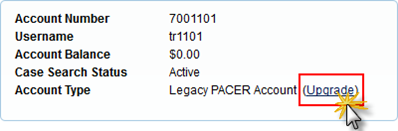
Fill in the Form
Follow onscreen prompts to update/enter all necessary information in each tab including:
- For User Type select either INDIVIDUAL or ATTORNEY then select Next.
- Complete the Address section. Select Next.
- Enter a username and
password at
the Security screen.
- a. You can reuse your original username and password only if they meet the new requirements.
- Select Submit.
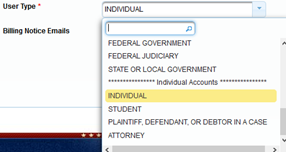
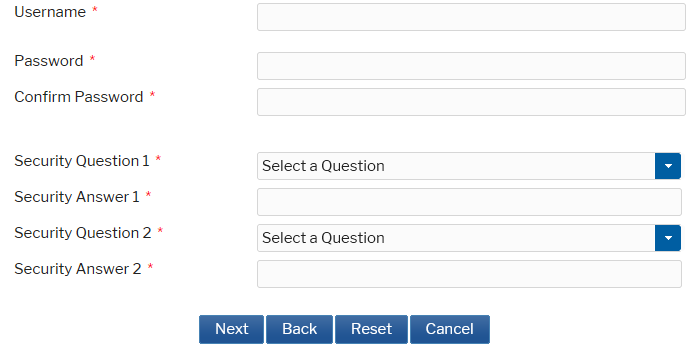
Complete Your Upgrade
Your PACER Account is now upgraded. The following confirmation screen will appear.
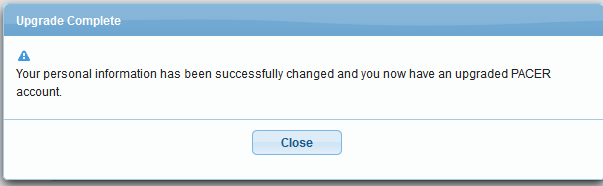
How to Link Your PACER and CM/ECF Account
The District of Massachusetts District Court upgraded to the Next Generation of CM/ECF on September 20, 2021. You are required to link your upgraded PACER account to your CM/ECF (filing) account. You must complete this one-time procedure to activate filing privileges for any federal court that has upgraded to NextGen. Once the accounts have been successfully linked, you will only use your PACER username and password to electronically file documents with the Court. If you need assistance linking your account, please contact the ECF Help Desk at ecfhelp@mad.uscourts.gov or 866-239-6233.
Access the Massachusetts District Court PACER Login
Go to the Massachusetts District Court CM/ECF system and click on District of Massachusetts - Document Filing System. You will be redirected to PACER. Enter your PACER username and password.
Note: Do not log in using a shared firm/agency PACER account as you will lock out all other users from your firm/agency. All filers must have their own individual PACER account.
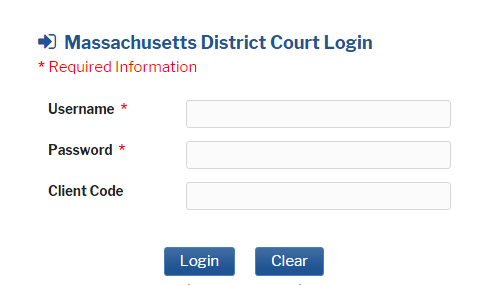
Open the Account Linking Utility
Go to Utilities > NextGen Release 1.1 Menu Items > Link a CM/ECF account to my PACER account.
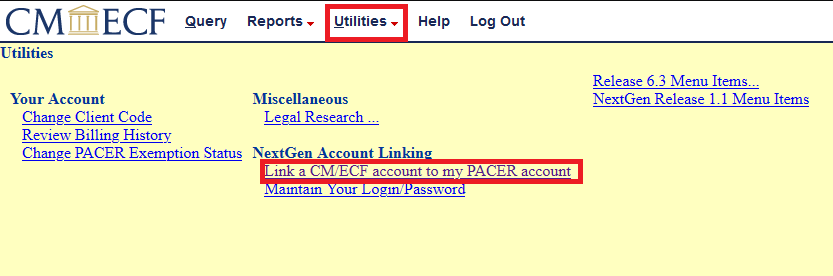
Log into Your CM/ECF Account
Enter your current CM/ECF credentials in the CM/ECF login and CM/ECF password fields. Select Submit.
Note: If you do not know your login or password, click here.
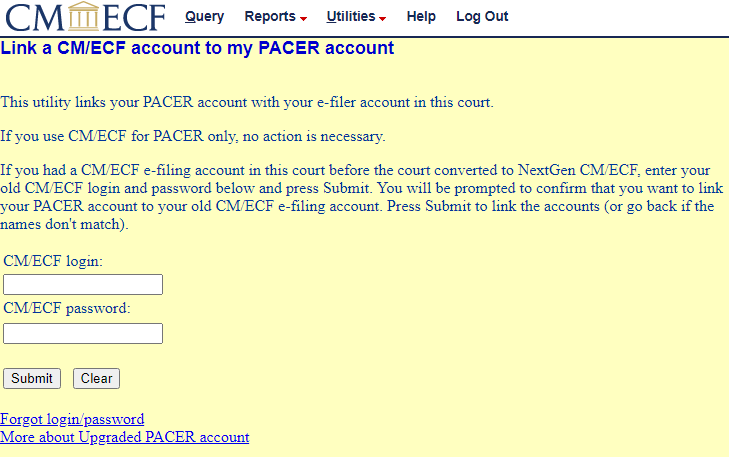
Verify and Confirm the Link
Verify that the CM/ECF account and PACER account listed are accurate and match. If so, select Submit. You will receive a confirmation message that the accounts have been successfully linked.
Note: Make sure you are linking to your individual PACER account otherwise, you will lock out all other attorneys from your firm.
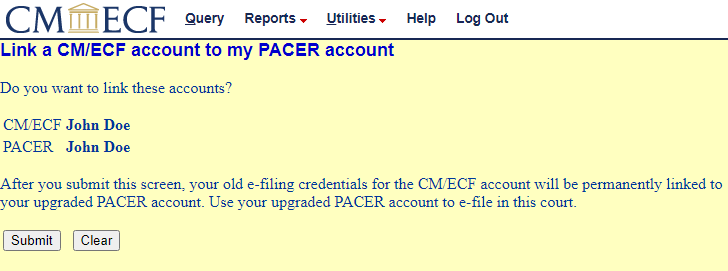
Refresh CM/ECF
You have successfully linked your account. You will now use only your PACER credentials to access both PACER and CM/ECF for this Court.
To see the filing menus, refresh the page by selecting any other menu choice except Logout.
The next time you log in, the Civil and Criminal filing menus will appear in the Menu bar. Your account is now ready for filing documents in the District of Massachusetts. You will only need to perform these actions one time.
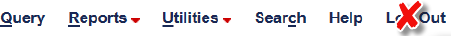
Troubleshooting:
If the menus do not appear, try any or all of the following:
- Reload the page (Windows: Ctrl + F5; Mac: Command + Shift + R).
- Log out of CM/ECF, close your browser, and log back in.
- Clear browsing history, cookies, and cache (Ctrl + Shift + Delete). Close your browser and log back in.
- If you continue to experience issues, please contact ECF Support.
