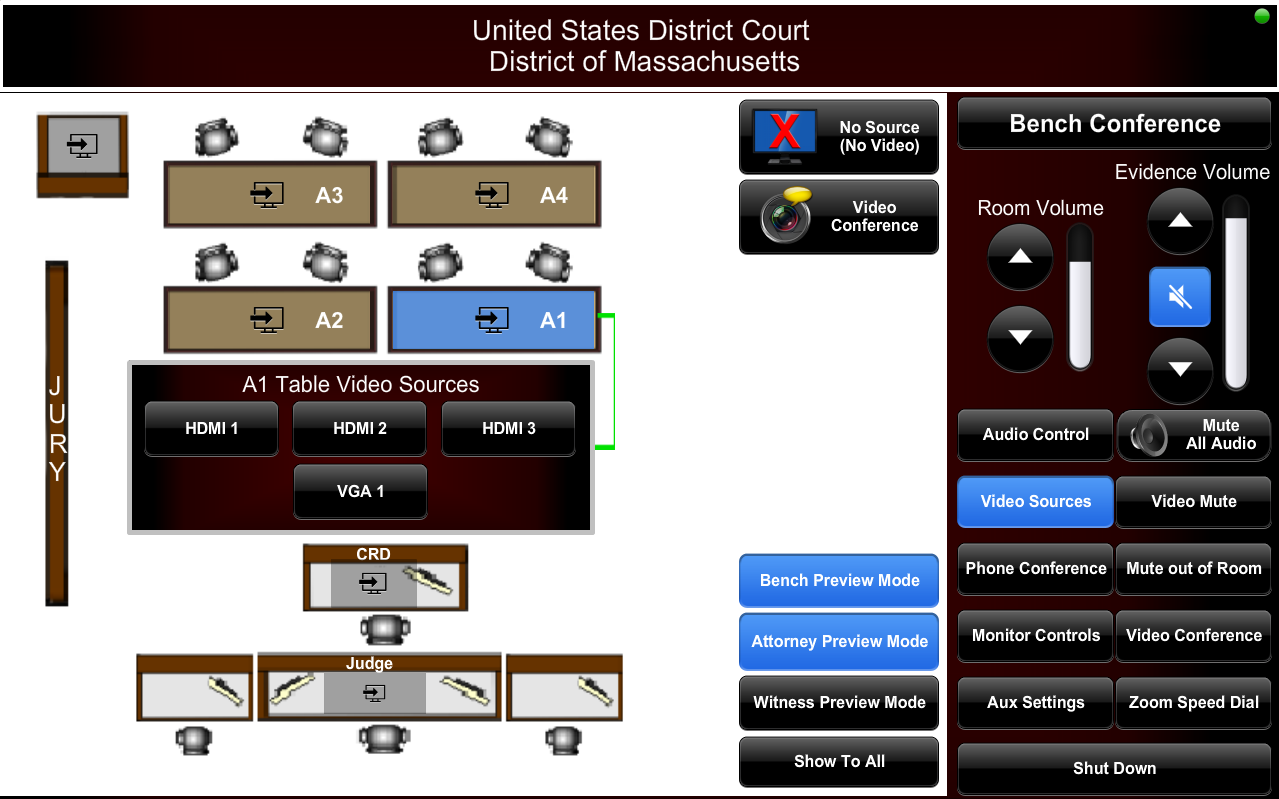Technology in the Courtroom
Technology in the Courtroom
United States District Court for the District of Massachusetts
The court has equipment integrated into each courtroom for attorney use. Knowing how to use the courtroom's equipment is the attorney's responsibility.
Video Source Selection
Video Inputs
There are input boxes at each attorney table as well as at the podium. These input panels can be used to integrate your laptop into the courtroom technology so you can display your laptop output on courtroom monitors.
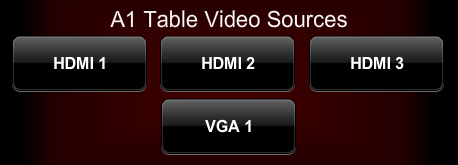

Document Camera
The Document Camera is located at the lectern and allows attorneys to present documents and objects as exhibits on video screens for viewing by the jury, witnesses, court, or counsel. Monitor displays are located on each counsel table, lectern, witness box, jury box, courtroom deputy and the judge's bench.
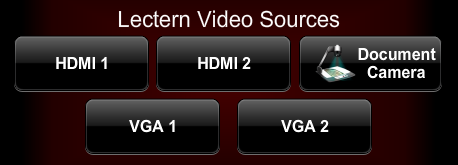

Annotation
Annotation displays are located at the lectern as well as the witness box. These displays allow for counsel or a witness to highlight, underline, circle, and use a pointer for enhancing the information being displayed.
Video Conferencing
Each courtroom is equipped with a video conferencing system that can be used to connect someone into the courtroom both visually and audibly.
Phone Conferencing
Each courtroom is equipped with a telephone conferencing system to connect outside parties to a court matter.
Attorneys and Courtroom Technology
Equipment Approval
Other than laptops and tablets, all other evidence presentation equipment must be approved by the Court. In addition, any additional equipment needs special approval from the IT office of the court as it can disrupt the signal in the courtroom.
Testing Your Equipment
Counsel shall contact the Judge’s courtroom deputy clerk at least two weeks prior to the scheduled trial date to schedule an appointment to test equipment in the courtroom.
Practical Use of Courtroom Technology
During a proceeding, the Judge's courtroom deputy is the primary contact for courtroom technology. Please be aware that any requested changes may need to be reviewed and approved by the Judge prior to any changes being made. Contact the courtroom deputy with any change requests.

Presentation of Exhibits, the Document Camera, and Courtroom Controls
The User must be aware as to whom the evidence will be shown, and whether the exhibit is admitted, or not.
Imaged below is an example of the courtroom deputy’s control panel that communicates to the tabletop input control system. The table layout is imaged in the control. Make sure to inform the courtroom deputy as to which input you are using.
The controls include a touch panel to switch various inputs on and off. For example, if both the evidence camera and a laptop computer are used to display exhibits, the control panel will switch from one of these inputs to the other as required. The courtroom deputy controls all input and output displays.