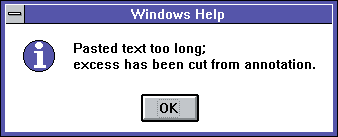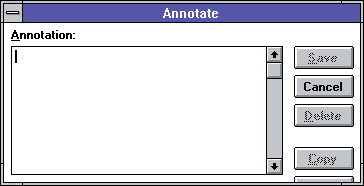
Annotating Your Pattern Help File
When you use the Patterns1.Hlp (or any other Windows-style Help File, for that matter), you can supplement (in the word of Windows, "Annotate") any of the help provided by that help file on any topic. That is accomplished by use of the Edit/Annotate submenu option which appears on all Windows-style Help Files. For example, if you have viewed a particular help topic which, in your view, is difficult to understand, or not complete, and you have a better way of saying it in your own "ducky and horsy" language, you can do so by (with limitations ) Annotating the topic.
To do so, choose the Edit/Annotate menu option provided on the top of the Help File screen. When you do so, a standard Windows edit box, with buttons, will appear in a Annotate dialog box, which will look like the following:
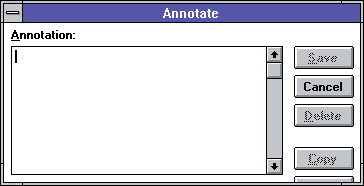
Type in your supplementation (Annotation). alternatively, if the content of your Annotation already has been written elsewhere in another WordPerfect file, block and copy (Edit/Copy) that text from the other file, switch back to the edit box, and activate the Paste button.
When you are satisfied with the text entered, activate the Save button (the Save button will be disabled [grayed]
if no text is entered into the edit box), and the Annotate dialog box will disappear. You will be returned to your
topic screen, but on the top left of that screen there will now appear a paper clip (![]() ). That is a reminder, of sorts
. . . that you have an Annotation to that particular topic, and, by clicking on the paper click, your annotation
will appear in the Annotate dialog box.
). That is a reminder, of sorts
. . . that you have an Annotation to that particular topic, and, by clicking on the paper click, your annotation
will appear in the Annotate dialog box.
To delete an earlier made annotation, choose the Edit/Annotate menu option. When the Annotate dialog box appears,
activate the Delete button and the annotation will be erased, as evidenced by the lack of a paper clip (![]() ) on the topic screen.
) on the topic screen.
The annotations are saved in one file bearing the first name of the main help file, and the extension, ANN. So if you annotated your Patterns Help File (which is named Patterns1.Hlp, another file will be created, in the same directory, with the name Patterns1.ANN.
Windows has imposed a limit on the amount of text--approximately 4500 characters in length-- which can be inserted as annotation to any one topic. If more than that is sought to be inserted by means of the Paste approach referred to above, the following screen will appear indicating that fact, and that the pasted insertion has been truncated: